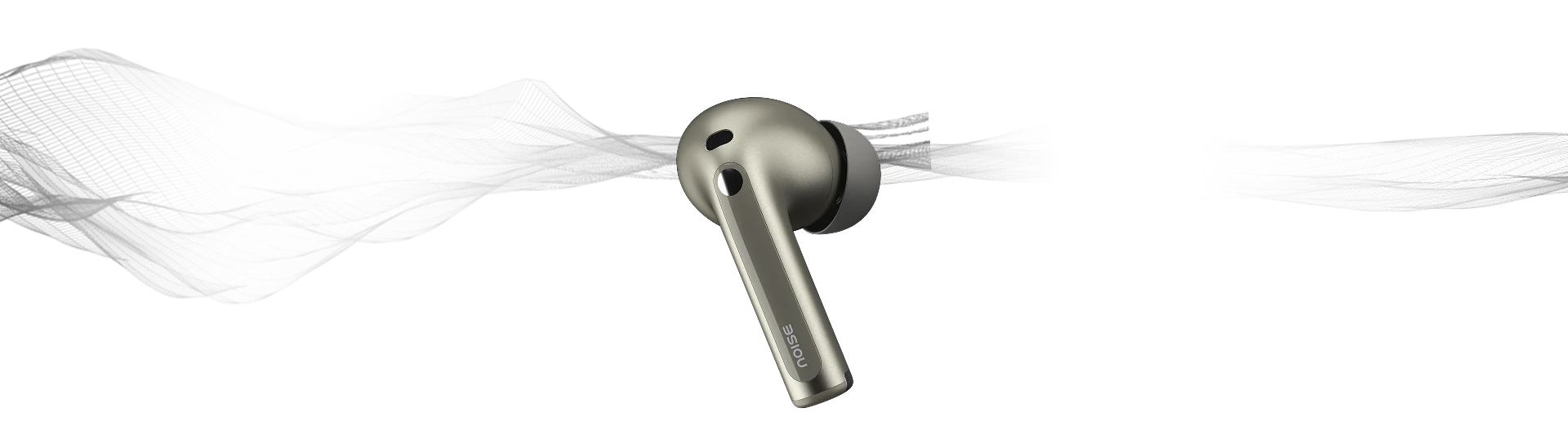Eilik AI Powered ROBO for Kids
Eilik AI Powered ROBO for Kids
Couldn't load pickup availability
*Robot With Emotional Intelligence
*STEAM Learning & Educational Robot
*Interactive Robot with Learning apps
*Eilik AI Powered ROBO for kids -
*Cute Electronic Cute Robot Pets Toys With Intelligent And Interactive
* Abundant Emotions, Idle Animations, Mini-Games
*Desk Decoration, Unique, Companion For Kids, Girls & Boys
About this item
- ROBOT PETS - Eilik is the perfect companion for both kids and adults who love pets, with abundant emotions, idle animations, and interactive features! There are also other fun mini-games.
- ABUNDANT INTERACTION - Place on the desktop and experience Eilik's world of emotions with just a touch. The head, belly, and back, each of which triggers different emotions. With a variety of expressions waiting to be discovered, you can also lift it or gently tap its head. Gentle or temperamental, it all depends on your interaction. Best of all, no need for WiFi or Bluetooth connections, just power on & play with him whenever you want.
- MORE EILIK MORE FUN- Eilik is more than a robot, when he meets another Eilik and connects with each other, they will chat, play, and also fight or quarrel. Plus, If there is a group of Eilik, they will also have a party time!
- CONSTANTLY UPGRADING AND ADAPTING - With frequent firmware updates and new interactive content added, Eilik will constantly learn more emotions, functions, and games, it will keep him entertained all the time!
- THE PERFECT GIFT - Eilik is a wonderful Christmas present. You should let your friends or kids have Eilik, bring him to meet with them, and let these little guys have fun together!
-
Product Description





Share
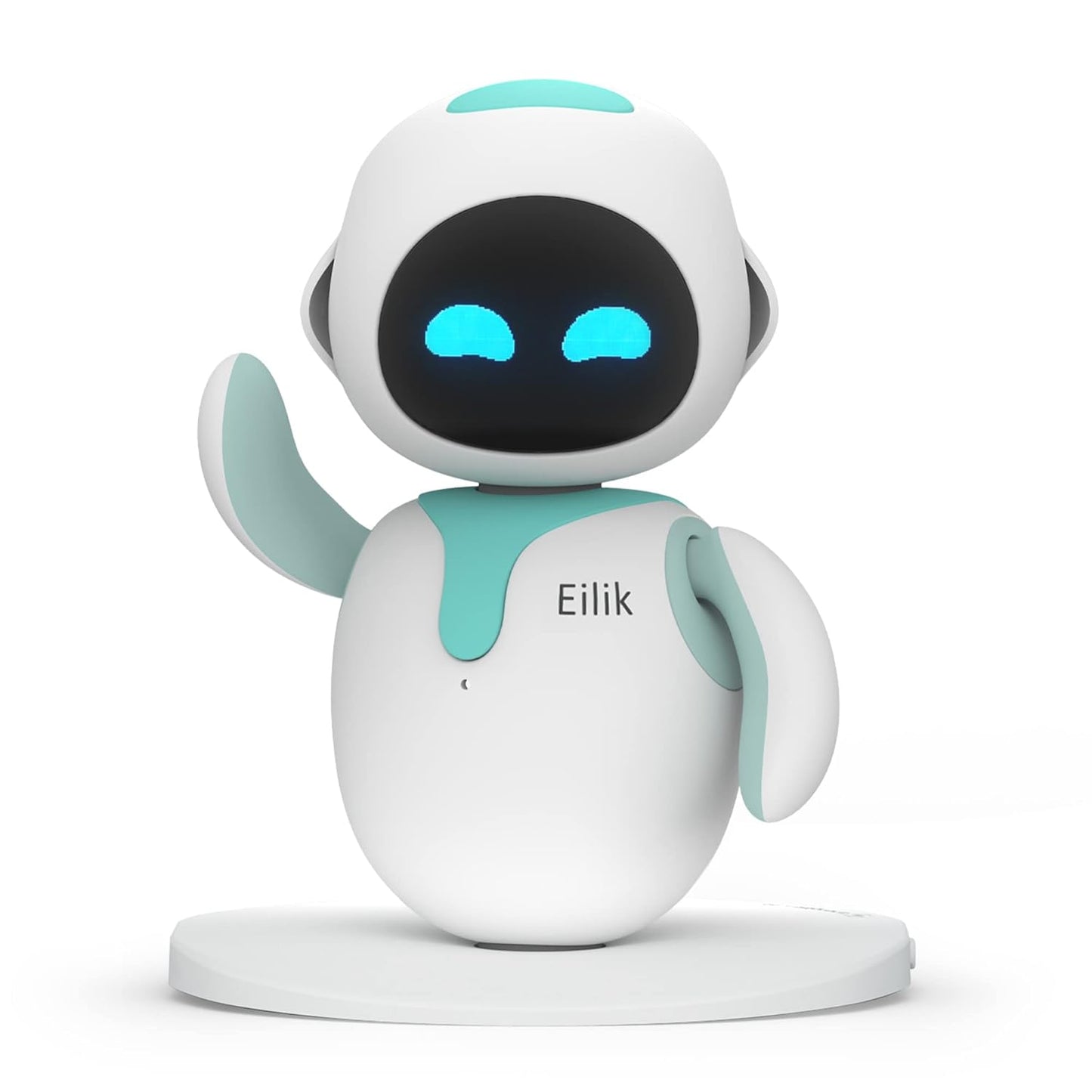



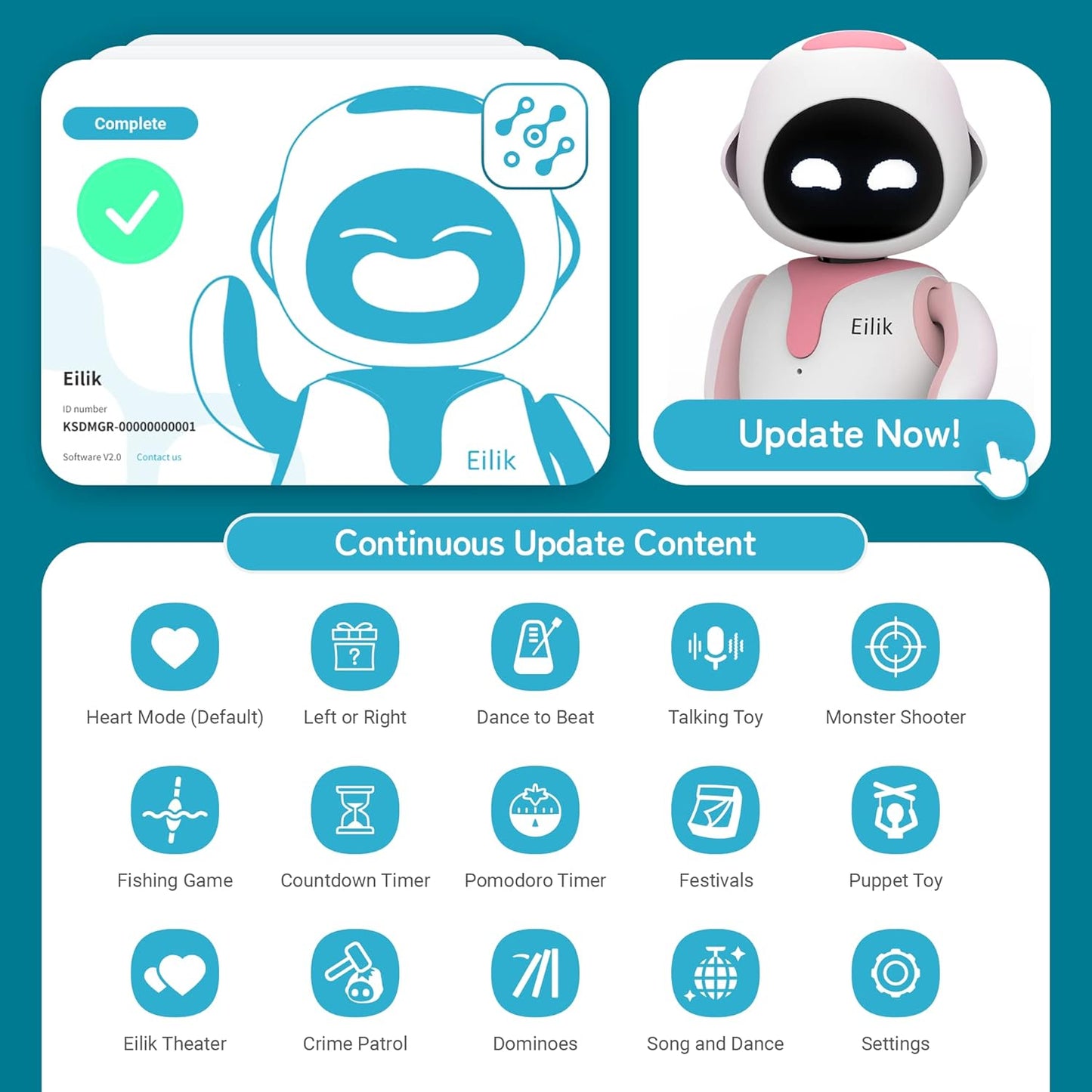
FAQs
About The Product
How do I control the earphones?The control functions on the earphones are touch-enabled. Customise the controls through the Noise Audio App.
How is the calling quality?Master Buds comes with 6-mic ENC which effectively cuts out disturbances during calls, ensuring your voice is carried clearly. Call quality does depend on a good network and the amount of disturbances in the surroundings.
Does it announce the caller's name or number on incoming calls?No, it doesn’t announce the caller’s name or number.
Is Master Buds waterproof?Master Buds come with an IPX5 rating which means that they are water-resistant. However, the earphones need to be completely dried before the next use.
Is noise cancellation available?Yes, there is active noise cancellation, as well as environmental noise cancellation available during calls.
What are the colour options?Master Buds comes in 3 colour options – Onyx, Titanium and Silver.
Compatibility
Installation Steps
Is Master Buds compatible with iPhones?Yes, it is compatible with iPhones.
Is Master Buds compatible with Android smartphones?Yes, the earphones are compatible with Android smartphones.
Can Master Buds be connected to a laptop/computer?Yes, they can be connected to the laptop/computer as long as it is equipped with BT connectivity.
Can Master Buds be connected to more than one device at a time?Yes, Master Buds supports dual device pairing.
Do they support BT 4.0?Master Buds is best suited with BT v5.3. However, they also support smartphones with BT v4.0.
What is the BT range of the phone?The BT range is 10 meters without any obstacles.
Can I use Siri/Google Assistant?Yes, you can use Siri & Google Assistant
Getting Started
How do I turn the Master Buds on and off?The earbuds will automatically turn on when you open the charging case and take the earbuds out and will automatically turn off once placed inside the charging case with the lid closed.
How do I pair Master Buds with my smartphone?Before pairing, make sure that your Master Buds and mobile device are next to each other. Open the charging case lid and press the charging case button till the light starts blinking. Go to the BT menu on your phone. Search and select Noise Buds 1 to pair. Your Master Buds are now ready to use.
Note: The earbuds will automatically connect to the last paired devices.
Battery And Charging
What is the battery backup?The battery backup of the earphones is up to 44 hours.
How much time does it take to charge?Master Buds take up to 90 minutes to fully charge.
In case the earphones are not charging, what do I do?If you are not able to charge your earphones, you can reach out to us at the following link - https://www.gonoise.com/pages/register-your-complaint
How do I check the Master Buds battery level?You can check the battery level of your Master Buds on the home screen of the Noise Audio App.
Can I charge Master Buds with my PC/laptop?Yes, you can charge the Master Buds with your PC/laptop.
Does Master Buds have a fast-charging provision?Yes, it has fast charging.
Using The Noise Audio App
What’s the name of the app?The name of the app is Noise Audio.
Is the Noise Audio App available on the App Store?Yes, the Noise Audio App is available on the App Store.
Is the Noise Audio App available on the Play Store?Yes, the Noise Audio App is available on the Play Store.
How do I pair my Master Buds to the app?Before pairing with the app, make sure that your smartphone and Master Buds are connected together. Open the app and go to the Bluetooth device search page. Noise Buds 1 will appear on the screen. Click on the Connect option.
Note: It might take up to 15 seconds to establish connection between the buds and the app.
Can I control ANC through the app?Yes, you can control ANC through the Noise Control feature. Toggle between ANC and Transparency modes or switch between Low, Medium or High ANC.
What actions can I customise through the app?Through the Touch Gestures feature you can customise volume, music controls, ANC mode toggling, spatial audio and voice assistance.
Is the app compatible with all Noise products?No, the app has been developed exclusively for Master Buds users.
Can I update my earbuds through the app?Yes, you can update the Master Buds through the Noise Audio App.
Can I customise Equaliser levels? Yes, click the Equaliser feature on the app to customise Bass, Mid and Treble levels. You can also select from 4 predetermined modes - Default, Jazz, Club and Rock or create your own with Custom.
Is in-ear detection available?Yes, you can switch in-ear detection on or off in the Touch Gestures section of the app.
What do I do if I misplace an earbud?Go to the settings section on the app and tap Find My Earbuds. Press play under the earbud side you have lost. It will trigger a sound that gradually gets louder.
Troubleshooting
Only one side is working, what do I do?Please raise a support ticket at support.gonoise.com.
How do I reset Master Buds? To reset your earbuds make sure they are fully charged. Delete/remove Noise Buds 1 from the list of paired devices in the BT menu. Insert both earbuds in the case, keep the lid open and long press the button on the case for 10 seconds.
Warranty Registration
Is there a warranty for this product?Yes, there is a 1-year manufacturing warranty from the date of delivery of the product.
Where do I register for the product warranty?Please follow the link to register for the warranty. https://www.gonoise.com/pages/warranty-registration



Surrounded bythe Sound
Experience sound in its most immersive form withSpatial audio.Enhanced clarity creates a lifelike and dynamic experience; it’s like stepping inside the action.

Life made efficient
Life made efficientMaster Buds seamlessly integrates into your fast-paced life. So from connectivity to calling, everything is streamlined.